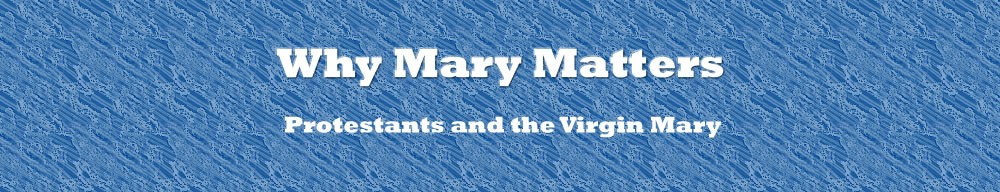Despite my best efforts, I’ve discovered my published book contains errors of fact, errors of omission, as well as the unfortunate typographical errors. However, one advantage of ebooks over hardcopies is that it is easy for authors to upload corrections, and it is easy for you to keep your Kindle ebooks updated. Here’s how.
First, open Amazon.com in your browser. On the left you will see “Shop by Department”. Hover your cursor over Kindle, then select “Manage your Kindle”.
This will open a new page entitled “Your Account>Manage your Kindle”. At the top of the page, above “Your Kindle Library”, you may see a banner containing the following: “Automatic Book Update is now available. Learn more”.
In the left column, under the heading “Your Kindle Account”, you need to select “Manage your Kindle”. Once on the page displaying all your Kindle devices and Apps, scroll down the page until you see the Automatic Book Update section. Under Actions, select the “Turn On” option. (If Whispersync Automatic Book Update is ON, you don’t have to do anything.)
That’s it. It’s just that simple; now anytime I (or any other author) uploads corrections, you will receive them.
CAUTION: In order to retain your notes, highlights, bookmarks and furthest reading locations, ensure that all your Kindle devices and reading apps have the “Annotation Back Up” setting turned on.