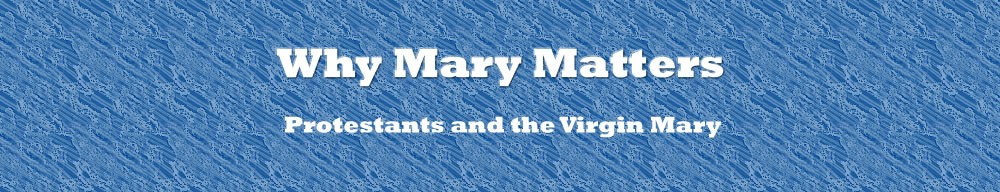I haven’t been updating the site much of late; instead, I’ve been preparing to published an updated edition of my book, Why Mary Matters. Here, as a preview, is the preface.
Preface to the Fourth Edition
The benefits of self-publishing are many; likewise the perils. The first edition of this book was a Kindle edition, and fell victim to a Digital Millennium Copyright Act (DMCA) takedown notice from a copyright troll. The second Kindle edition removed the offending material, after which I published the third edition in print.
This fourth edition is the result of another year’s worth of research. I also changed the citation style, choosing to use endnotes instead of in-line citations. Although I make an attempt to define a word the first time I use it, I realize that in a different context that definition may be forgotten. Therefore, at the request of one of my readers, I added a glossary.
I remain firmly convinced of the need for a book like this, a book that addresses the theological and historical rationale for the veneration of the Virgin Mary. This book is intended as an apologetic for rather than a theological treatise on the Virgin Mary. It is not enough, as many do, to simply state our beliefs; we must be able to defend them in a spirit of humility, and let the Holy Spirit do His work.
I intended this book for the curious Protestant, not for the Orthodox. Yet I have discovered that its best use may be as an aid to Catechesis in the Orthodox Church. The reason is that most Protestants are incurious about the Virgin Mary; it is not until they begin exploring the apostolic church that they come face to face with the Virgin Mary.
The Blessed Virgin is a great comfort to those Christians who know her, but also a stone of stumbling and a rock of offense to those who do not. A priest who is not an American convert may not understand the visceral distaste for the ways in which we speak of her, and the instinctual manner in which Protestants recoil from her. A Protestant will not understand the difference between veneration and worship, nor the important place the Blessed Virgin plays in the Incarnation of the Son of God.
It is my prayer that those who read this book will, if nothing else, come away with an appreciation of the scriptural, theological, and historical basis for the veneration of the Virgin Mary.
In that spirit, let us pray with all the saints:
It is truly meet to bless you, O Theotokos, ever blessed and most pure and the Mother of our God! More honorable than the cherubim and more glorious beyond compare than the seraphim: in virginity you gave birth to God the Word, True Theotokos, we magnify you!
Glory to the Father and to the Son and to the Holy Spirit, now and ever and unto the ages of ages. Amen.
LORD have mercy! LORD have mercy! LORD have mercy!
Through the prayers of our brothers and sisters, LORD Jesus Christ our God, have mercy on us and save us. Amen.