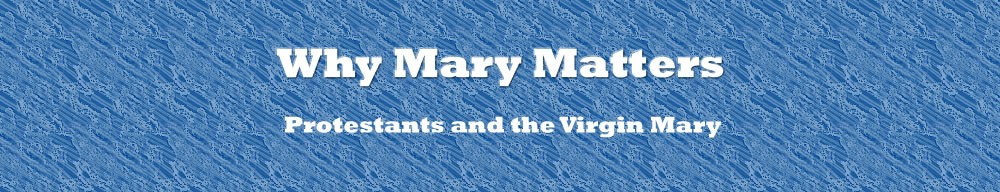I was recently asked if my book “Why Mary Matters” was in print. The answer was no, not yet. It’s the “not yet” part that deserves a bit of an explanation.
Publishing an ebook is rather simple. You format the text, move some of the front matter to the end of the book, edit the content, and upload to your publisher of choice. Done and done.
Publishing a printed book is more complicated, because there are a number of issues that are irrelevant for ebooks.
Like “running heads”, for example. This is the text contained in the header which provides useful information for the reader, like the title of the chapter. Then there’s the matter of verso and recto, or the even and odd numbered pages of an open book. You generally have different running heads for the verso and recto, so keeping those straight can be a challenge.
The Bibliography and Index can be difficult. Of course you don’t need those for your average book of fiction, but for a book with scholarly pretensions they are essential. Fortunately the later versions of Microsoft Word make these much easier than in the past, but their are still quirks that have to be dealt with. The Bibliography can get corrupted, leading to the dreaded “Invalid Source Specified” error. These are much harder to deal with in the footnotes and endnotes, for some unknown reason.
Adding an index, even using Microsoft Word, is still a challenge. If you mark all the instances of “John Calvin”, what do you do with the remaining instances of “Calvin”? Even more challenging, try creating unique references for the “Archangel Gabriel” and “George S. Gabriel”. No matter which way you do it, it ends up being a nightmare, requiring a lot of manual processing to resolve the inconsistencies.
And then there is the matter of cost. Each additional page adds to the length of the book, increasing its cost. So my index, while useful, has added 19 pages, and I’m only about two-thirds of the way through the book. You, the reader, must ultimately pay for the utility of an index. Sorry about that.
When publishing a book for print, you have to worry about things like Trim Size, which is the size of the page after being printed and trimmed. The Trim Size is almost certainly not going to be 8.5″ by 11″, so you’ll want to create a custom paper size in Microsoft Word (or your word processor of choice). There are numerous industry standard Trim Sizes to choose from, each with advantages and disadvantages.
Then you not only have to determine your page borders, but also the size of the Gutter, which is the white space between two facing pages of a book. The longer the book, the more of a gutter is required to reduce stress in the book’s binding. And as soon as you add or change the gutter, the book is repaginated, requiring you to update the Table of Contents, check all the Running Heads, check that all the Parts or Sections of the book still begin on the verso or even-numbered pages, etc.
Maddening. This is why paper books are so much more expensive.
NOTES:
1) Get your self the latest edition of The Chicago Manual of Style. The section entitled “Parts of a Book” is invaluable, and makes the difference between an amateur and a professional. You will find this useful even if you are editing using a different Manual of Style.
2) If you get the Invalid Source Specified error, you can try “one at a timing” your fixes, or you can simply go to References>Manage Sources and copy your entire Master List into your Current List, delete the books without check marks from your Current List, update your Bibliography, and you’re done. Now save, and pray it doesn’t happen again anytime soon.